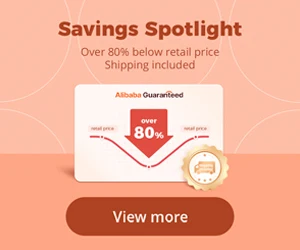Phone battery draining fast? Change these settings immediately, the backup will increase
As the smartphone gets older, its battery backup goes down. In such a situation, we get upset by charging the phone again and again. However, you can increase the battery backup by changing some settings of the smartphone. Here we are telling you about 5 such ways.
Turn off the phone vibration: Many people keep the vibration on for the call coming to the phone typing. Let us tell you that vibration consumes a lot of battery. Keeping it off will save a lot of your battery.
Apply this kind of wallpaper: You will be surprised to know that the battery can be saved by applying black wallpaper in the phone. Actually, the more colors in the wallpaper, the more battery will be spent on the smartphone to show them. Also it would be better if you enable dark mode as well.
Keep these features off: Often people's phones have settings like Bluetooth, GPS, and WiFi always on. All these constantly drain the battery. So whenever you are not using them, keep them closed.
Keep Auto Sync Off: From Gmail to Twitter and Photos, apps like Photos keep refreshing the data continuously. This consumes both the phone's battery and mobile data. Go to the phone's Settings, go to the Google account and turn off the auto sync feature.
Keep the brightness low: Keeping the brightness of the phone low saves battery. If the brightness of the phone is too high, the phone battery consumption increases. The special thing is that now dark mode has come in most of the phones, which helps a lot.